Guide to blockquotes in Markdown
A blockquote in Markdown is a way to set apart a section of text from the rest of the document. It is often used to highlight a quote or a passage of text that is particularly important or relevant to the topic at hand.
To create a blockquote in Markdown, you simply need to add a “greater than” symbol (>) before each line of text that you want to include in the blockquote. For example:
> This is a blockquote. It is a way to set apart a section of text from the rest of the document. It is often used to highlight a quote or a passage of text that is particularly important or relevant to the topic at hand.
This is a blockquote. It is a way to set apart a section of text from the rest of the document. It is often used to highlight a quote or a passage of text that is particularly important or relevant to the topic at hand.
You can also add multiple lines of text to a blockquote by starting each new line with the “greater than” symbol. For example:
> This is a blockquote.
> It is a way to set apart a section of text from the rest of the document.
> It is often used to highlight a quote or a passage of text that is particularly important or relevant to the topic at hand.
This is a blockquote.
It is a way to set apart a section of text from the rest of the document.
It is often used to highlight a quote or a passage of text that is particularly important or relevant to the topic at hand.
It is also possible to nest blockquotes inside of other blockquotes. You can do this by adding another “greater than” symbol before each line of text within the nested blockquote. For example:
> This is a blockquote.
> > This is a nested blockquote.
>
> It is often used to highlight a quote or a passage of text that is particularly important or relevant to the topic at hand.
This is a blockquote.
This is a nested blockquote.
It is often used to highlight a quote or a passage of text that is particularly important or relevant to the topic at hand.
You can also add formatting to text within blockquote, such as italic, bold and strikethrough.
> **This is a bold text** in blockquote.
> ~~This is a strikethrough text~~ in blockquote.
This is a bold text in blockquote.
This is a strikethrough textin blockquote.
You can also add links, images, or whatever you like to blockquotes.
> [This is a link text](https://www.example.com) in blockquote.
> 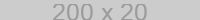 in blockquote.
This is a link text in blockquote.
in blockquote.
It is important to note that the formatting of blockquotes may vary depending on the platform or software that you are using to create your Markdown document. However, the basic principle of using the > symbol to create a blockquote is consistent across most platforms.
In summary, blockquote is a useful feature in Markdown that allows you to set apart a section of text and give it more emphasis or importance. It is easy to create and can be nested or combined with other formatting options. Keep in mind that formatting of blockquotes may vary depending on the platform used.
